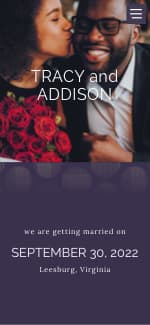I'm having a bit of a melt down, and may not be thinking clearly. Hopefully there is a solution I just haven't thought of yet.
I just received the lovely linen A2 size envelopes to mail my handmade save the dates. But my printer won't print them! The paper feeder doesn't even recognize they are there and I get a "paper out or not loaded correctly" error message! Apparently my cheap ass printer will only print office envelopes. (If you're not sure what A2 size is, it fits a 1/4 sheet of regular paper)
I don't want to resort to labels. Even clear labels will look funky because of the texture on the linen envelope. I even went over to CopyMax and they told me I would have to order their envelopes online, at outrageous prices. I know the etiquette is to hand write the addresses, but my handwriting is horrible! We're on such a tight budget, I can;t imagine I can afford a calligrapher. Aaarg!
Has anyone else encountered this problem? Any advice?
~Melody