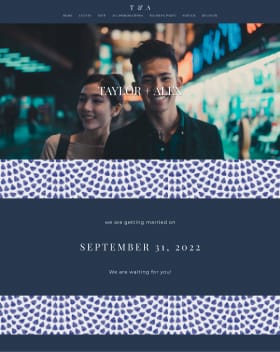I bought some beautiful wedding invitations with lined envelopes. I spent a little more money on them than I had originally planned to spend on invitations, so when they gave me the option to print addresses onto the envelopes for an extra fee, I got cheap, and declined. I'm kicking myself now.
While the lined envelopes are beautiful and add an extra element of formality to the invitations, they're too thick to run through a printer! I stopped by Kinko's and they told me that they couldn't help me out. Last night, FMIL and I met with the owner of a paper company and print shop, and she told me the same thing. Ugh!! FMIL offered to help pay for a calligrapher, but the qoute that we received was crazy expensive. I can't justify having anyone spend that much on addressing our invitations. Our other options are putting labels onto the envelopes (I think that looks tacky for these invites) or to handwriting the invitations.
How have you addressed your lined envelopes?