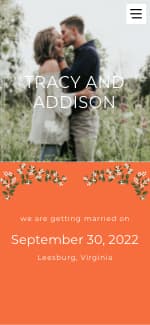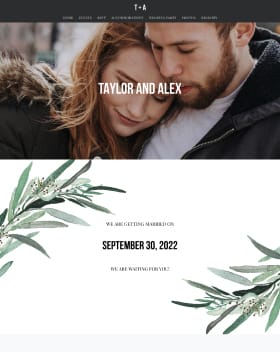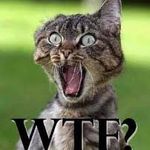Ok, so I decided that I'm going to print our outer envelopes using a calligraphy font. I found the font I liked and downloaded it. Tonight our printer started acting up and is not printing correctly. I don't need to print the envelopes right away BUT I don't trust our printer. What are my options? If I take them somewhere (like Kinko's) to print will I still be able to use the font I want? Do I have to set them up in Word and save on a USB or something? How would that work? HELP!
-
Planning tools
Get the WeddingWire app
Plan your wedding wherever and whenever you want on the WeddingWire app.Wedding guests Share with your guests to collect your wedding photos - Venues
-
Vendors
Complete your wedding team
Destination Weddings
Easily plan your international wedding.2024 Couples' Choice Awards
Check out this year’s best local pros, rated by couples like you. -
Forums
Stay up to date
- Dresses
-
Ideas
![Real Weddings]()
Real Weddings Find wedding inspiration that fits your style with photos from real couples
![Honeymoons]()
Honeymoons Sit back and relax with travel info + exclusive deals for the hottest honeymoon destinations
-
Registry
Create your all-in-one registry Find a couple's WeddingWire RegistryFeatured registry brands See all registry brands
- Wedding Website
-
Invitations
Shop by category Get a free sample kit
- Shop
-
More
Featured registry brands
Featured designers