For those of you printing your own invitations on card stock, what printers are you using or have used that print good quality?
Post content has been hidden
To unblock this content, please click here
Related articles

Married Life
Shopping for a Husband Who Has Everything? These Are the...
What do you get for the husband who has everything? That's easy: One of these...

Wedding Services
The Best Black Friday and Cyber Monday Deals for Your...
The holiday season is the perfect time to score wedding deals. These Cyber...

Lifestyle
The Best Sex Toy Deals This Black Friday and Cyber Monday
Planning your Cyber Week shopping list? Don't forget to treat yourself. Cyber...