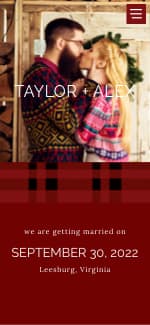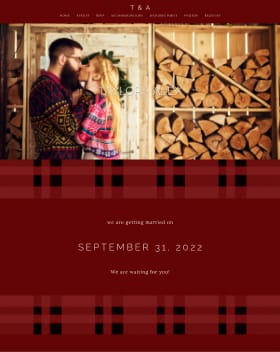I bought a cricut machine a few months ago, and I admit I've struggled with it a little bit. (I welcome any tips on working with vinyl and creating fun projects!)
The one thing I've been able to accomplish with it pretty consistently is writing. Has anyone used their cricut to address envelopes? Is this more trouble than it's worth? I appreciate your feedback!