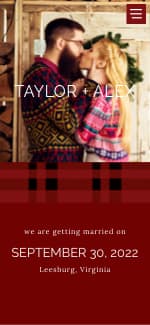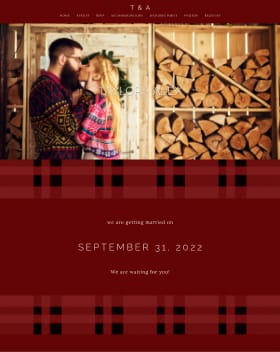So I spent a significant amount of time making a spreadsheet of addresses, and harassing my fiance to put in his people...only to have this error
"Too many errors in the worksheet, please follow the specified format.You cannot have duplicate headers, please modify your headers correctly."
I followed the example template exactly. This is infuriating.
Has anyone else had this/how did you fix it?
Thank you!