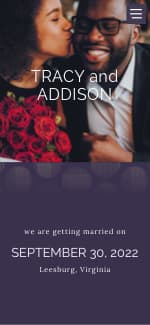I'm trying to DIY my table numbers in Microsoft Word 2007. I was going to print them from home, I wanted the font in some sort of script. But all the scripts I tried are super tiny. Even when I put the font to 72. Is there something I'm doing wrong?
Post content has been hidden
To unblock this content, please click here
Related articles

Wedding Party
26 Best Man Gift Ideas for Your Number One Guy
Show your gratitude for his top-notch best man duties with these thoughtful...