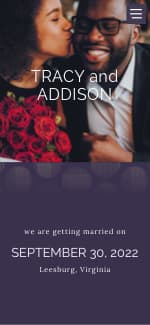Has anyone on here made their own wedding invites ? I haven't found one that I like alot as a whole I can find parts of each I like. So I thought I'd try to make my own. Did you use a certain online site to put it together before print? I have read some things talk about picmonkey. Has anyone used this ? Any tips? Thank you guys so much!
Post content has been hidden
To unblock this content, please click here
Related articles

Invitations & Stationery
10 Popular Types of Wedding Invitation Paper and Printing
Can’t decide what wedding invitation paper is right for you? Here’s a quick...

Invitations & Stationery
Exactly Where to Buy and Design Your Wedding Invitations...
Ready to start designing stationery for your special day? These eight websites...

Invitations & Stationery
Here's Exactly When to Mail Your Wedding Invitations
Ready to reach for those stamps and envelopes? Follow this wedding invitation...