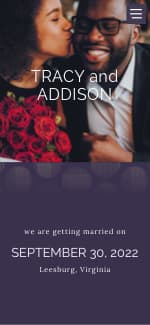What store did you use? If you printed it at home, what printer did you use? We already have the envelopes (came with our invites) so buying them through the print services at Minted won't work. If you used staples, ups, fedex, or any retailer how was your experience? If you used your own printer, which printer did you use? We've been looking at reviews for printers but not having the best luck finding one good with envelopes. We've called a few stores around and it seems they all ship it out and we would have to buy envelopes through their stores. We aren't comfortable using our printers at work for non-work items and none of our friends own printers that work well with envelopes. This would be for recipient addresses since we have stamps for return addresses. Recommendations?
Post content has been hidden
To unblock this content, please click here
Related articles

Invitations & Stationery
10 Popular Types of Wedding Invitation Paper and Printing
Can’t decide what wedding invitation paper is right for you? Here’s a quick...