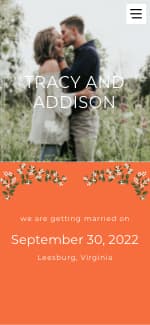Hello,
I am trying to add my guest list to the site so people can RSVP through our website. I am wondering if there are more advanced settings anywhere for the guest list? What I want to happen is once someone RSVP's their name is no longer searchable on the RSVP list on the website. My grooms family has about 100 people with the same last name and that can be a lot to sort through. Also, we are allowing our single guests to bring dates and I was wondering if there was a way to add that to the guest list so they can RSVP their self and their date. note: we don't know the dates names to add them ourselves and would like the guests to add their names when they RSVP as we are doing assigned seating for the reception.