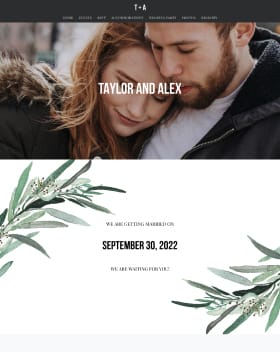I want to post a sign at the reception to encourage my guests to take their own photos and to upload them to ONE spot and how to do so, so we can view them all afterwards. I am DUMB when it comes to this stuff. Any advice or exact directions on where to find this and how to do it? I quickly read online on how to do it, but it overwhelmed me. Any help on this is greatly appreciated!
Post content has been hidden
To unblock this content, please click here
Related articles

Wedding Guests
The 40 Best Dresses to Wear to a Winter Wedding as a Guest
Not sure what to wear to a winter wedding? These outfit ideas beautifully salute...

Wedding Guests
32 Spring Wedding Guest Dresses That Are as Fresh as the...
In search of a seasonal wedding guest outfit? Any of these gorgeous dresses or...

Wedding Reception
The 11 Types of Photo Booths: Which Style Is Right for You?
From selfie mirrors to campers, there are so many wedding photo booths to choose...