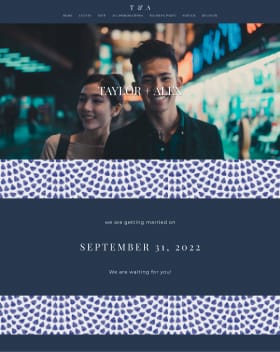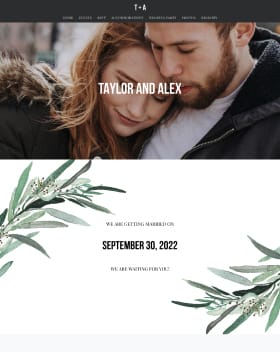Hi all! So we're keeping our wedding date of June 25, even though stupid COVID may change how it looks. I had several people RSVP to the wedding wire website before the shut down happened, and they now need to change their 'yes' to a 'no'. However, they aren't able to make that change on the website. Is anyone else experiencing this issue? Is there a setting I need to change so they can change their RSVP?
Thanks in advance.
Praying for all weddings during this time!