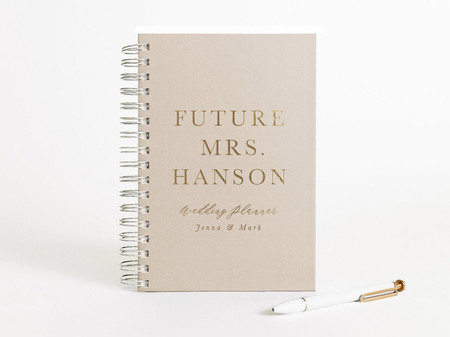I'm working on my invitations in Vistaprint and I have just a small dilemma (so far). How do I add and accent mark in Vistaprint? For example, my middle name, Renee', has an accent mark over the last "e", and I don't want to use the apostrophe.
Do either of you (or anyone else) know how to do this? Is it possible?