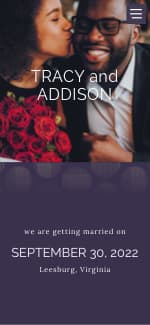I have completed my guest list, and I know how to export the name and addresses, But how do I print them on labels? Is there a way to do it directly from weddingwire? Please Help!
Post content has been hidden
To unblock this content, please click here
Related articles

Invitations & Stationery
10 Popular Types of Wedding Invitation Paper and Printing
Can’t decide what wedding invitation paper is right for you? Here’s a quick...

Lifestyle
I Met My Husband On Tinder—and You Can, Too
If you're ready to meet "the one", a dating app is a great place to start.

Trends & Tips
Just Engaged? How Long to Wait Before You Start Wedding...
Wondering how long to wait between being "just engaged" and starting your...