Hey all!
Pictures and videos are a great way to share inspiration with the community. You know we all want to see the pics and vids from your wedding, and of course you can share your inspo pictures with us. But do you know how to add them when you're posting on the app?
Here's how:
1) Start a discussion, or find a discussion you want to comment on. The commenting pane has icons for adding a video and for adding a photo.

2) To insert an image: Click on the photo icon, then select whether you want to use an existing photo from your gallery or take a picture.
3. Select the image, or take a new one. When it's attached to the discussion you'll see a thumbnail. You can add more than one photo, just repeat this process until you've attached all the images you need.
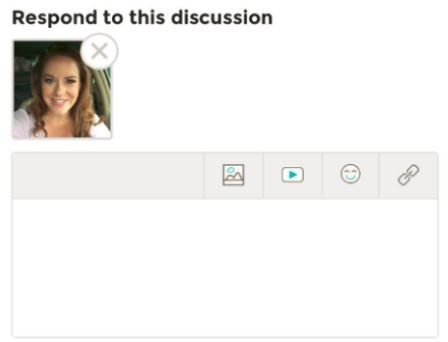
4. To attach a video: first find the video you want to include. Those hosted on YouTube or Vimeo are best. Grab the link and copy it.
5. Head back to the WeddingWire app and click the video icon. Paste the link in the pop up.

6. Once you’ve pasted the video link in, you’ll see a preview of the video. You can also edit the title for the video.
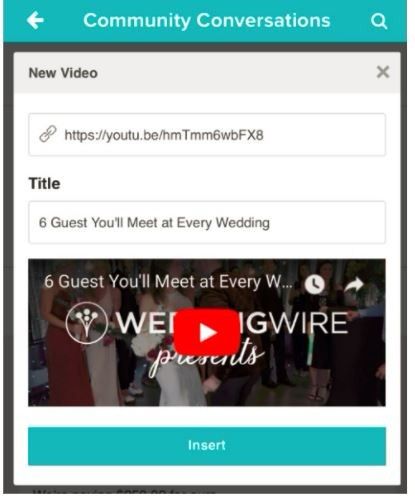
Now that your photos or videos are attached, type the text of your comment and submit it! Done!
































