Videos are a great way to share inspiration with the community! You can now post a video directly into a discussion or comment by clicking on the video icon.
Here’s how:
1) Start a discussion or find a discussion you want to comment on
2) Click on the video icon
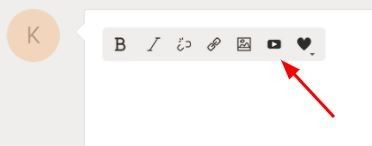
3) Once you click on the icon, a pop-up window will appear! Paste the video link into the URL field and click Insert
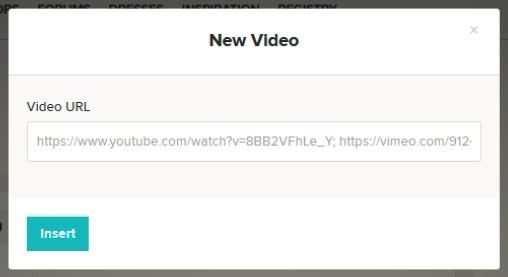
4) You will see the video displayed within your post!
*Video Tips*
There is a limit of 3 videos per post!
Videos hosted by YouTube and Vimeo work best!
You can also share a video without posting it in a comment or discussion, by uploading the video directly to a group!
1) Go the group’s page and click on the ‘Videos’ tab
2) Click ‘Upload a Video’
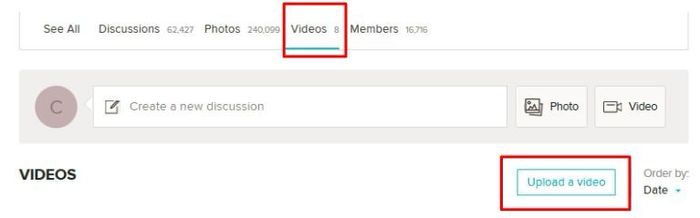
3) Paste the video link in the ‘Video URL’ field
4) Enter a title for the video, and an optional description
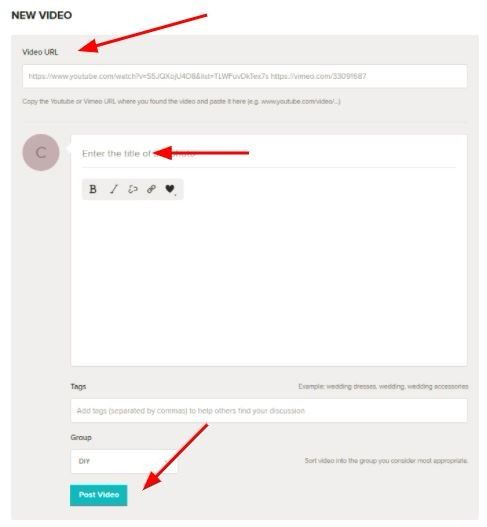
5) Click ‘Post Video’ to post the photo to the group you have selected
6) Your video will now be added to the list of videos for that group
Sound easy? Upload your first video!
If you’re using the WeddingWire planning app - click here for app instructions !


























