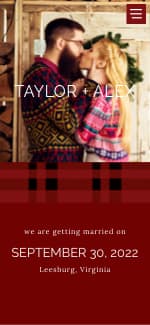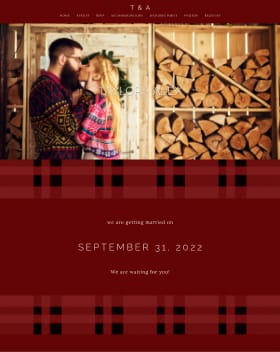If you’re wondering how to comment in a discussion or how to quote another member’s comment, here’s how!
To comment on a discussion on desktop:
Click Reply in the discussion
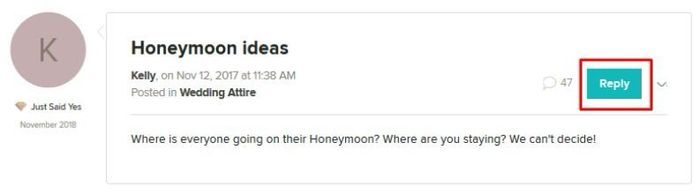
Or type your comment here where it says “Respond to this discussion”
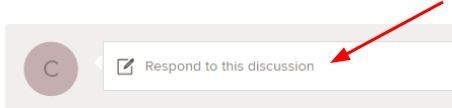
Or scroll to the bottom of the page and use the commenting window

To comment on a discussion on mobile or the app:
Click Reply right underneath the post

That reply bar moves with you as you scroll through the conversation.
Or scroll to the bottom of the page and use the commenting window
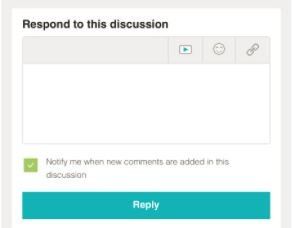
To quote another comment:
Click Reply on the comment you want to quote

You’ll see the quoted content pulled in to your comment

You’re all set! Comment on this discussion with any questions about replying and quoting.