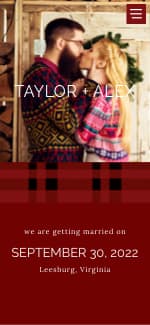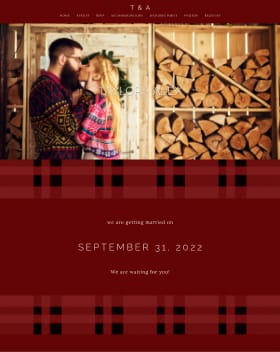The website is not working showing me where people have RSVPd. I have even added myself and rsvpd but I still have that no one has done anything. Can anyone help me with this.
Post content has been hidden
To unblock this content, please click here
Related articles

Wedding Guests
The 40 Best Dresses to Wear to a Winter Wedding as a Guest
Not sure what to wear to a winter wedding? These outfit ideas beautifully salute...

Wedding Guests
32 Spring Wedding Guest Dresses That Are as Fresh as the...
In search of a seasonal wedding guest outfit? Any of these gorgeous dresses or...

Wedding Fashion
22 Show-Stopping Outfits for Your Wedding After-Party
Keep the party going with an outfit change into one of these jaw-dropping looks....