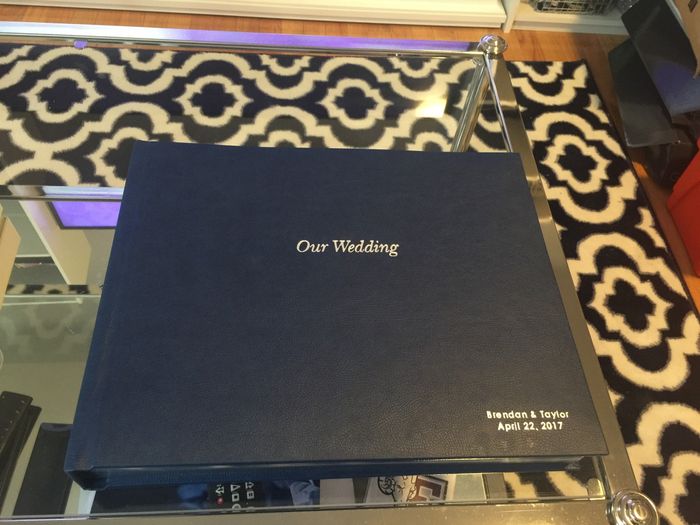Hello WW,
Just wanted to post a quick review of the Hudson Album I ordered through AdoramaPix from the viewpoint of a non-professional. I was looking for reviews before I ordered and couldn't find a ton, so I decided I'd do one in case anyone needed one. There have been a lot of questions about albums this week too, so maybe it will be helpful.
We maxed out our budget on a photographer, but his albums were way out of our price range. Going for the most expensive option at AdoramaPix, I think we spent under half of what the price would have been (although I'm sure his album would have been stunning and worth the money).
I'm vegan, and AdoramaPix has an option for a faux leather, which is part of the reason I decided to go with them. The cover looks and feels awesome in person, and doesn't look cheap or synthetic. I ended up going with a 12 x 15 book (which is HUGE in retrospect), 100 contemporary slim pages. We opted for the Lustre paper, Navy cover, silver edging