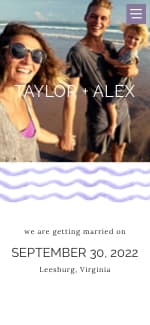Today I will be doing my boudoir photo shoot at my friends house. She took photography for 4 years and is willing to do this for me for free (yay for friends!!) BUT I don't have a good photo editing software so I was searching online today to try and find something I could use besides paint lol. I came across this website http://gimpshop.com/photoshop/?gclid=CPz1yubk-7MCFQUFnQodlC8Aag and wanted to see if any of you had heard of this or know of anything else I can use. I'm not wanting to pay $700 for a program that I will most likely only use once.
Any advice or help is super appreciated