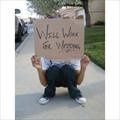So I have been trying to figure out how to print addresses on my envelopes. I have a macbook and was using pages' template for an envelope, but had to adjust the size to be A7. When I go to print, I have to change the paper type, but envelopes are not an option! I have no idea what to do. I have been so frustrated with this I just want to scream.
Which leads into the fact that no one wants to help me with anything, except FH. I am nearly in tears I am so frustrated that nothing is working right.