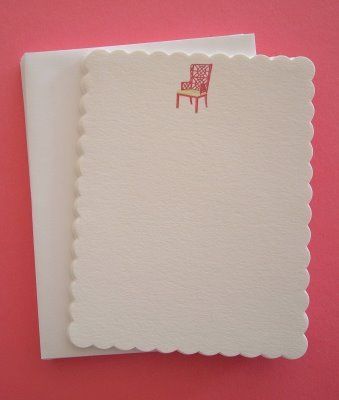We're thinking of using individual scalloped cards such as these as our escort/place cards (non-tented type).
Short of handwriting 175 names & table numbers -
1) How can I print these individually when they are not all on one sheet?
2) Alternatively, is there a way to print all the indiv. names on a clean card stock sheet & then cut the edges/shape myself?