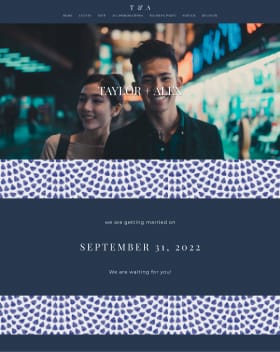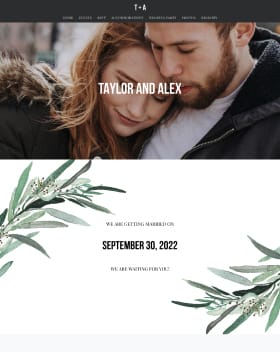When it comes to RSVP-ing, I do not plan to include inside envelopes for invited guests to send back to me. I want them to RSVP on our website.
Is there a way to change the wording from “leave a message for the couple” to “indicate name of guest” for invited guests who are allotted a plus one?
Thank you!
Post content has been hidden
To unblock this content, please click here
Related articles

Family & Friends
19 Gifts to Show Your Loved Ones How Much You Appreciate...
From small keepsakes to self-care packages, these gifts come from the heart.

Wedding Fashion
23 Chic One-Shoulder Wedding Guest Dresses and Jumpsuits for...
These stylish one-shoulder wedding guest dresses and jumpsuits will have you...

Wedding Guests
When Is It OK to RSVP No to a Wedding? Etiquette Experts...
If you're not close with the couple, you're not obligated to attend a wedding....