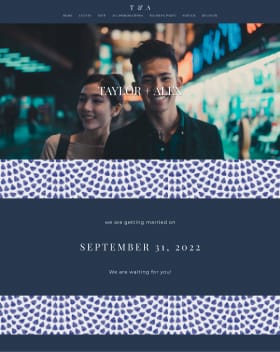When people RSVP we have to know the ages because the menu gives us half off on kids of certain age and others who are under 21 do not need to pay for alcohol package. Now in order to do that we need to keep track.
I was thinking you when RSVP you can type your name and you come up you can select your age. However the only way we can do that and make that selection come up is if we use the menu tab. Does anyone know how to change the name of that tab so it can say provide age
Post content has been hidden
To unblock this content, please click here
Related articles

Wedding Guests
When Is It OK to RSVP No to a Wedding? Etiquette Experts...
If you're not close with the couple, you're not obligated to attend a wedding....

Wedding Party
The 24 Best Groomsmen Proposal Gifts to Help You Ask Your...
From your old college roommate to your sports-obsessed best man, these awesome...

Wedding Guests
The Most Important (and Helpful!) Reminders to Send Your...
These friendly reminders are crucial.