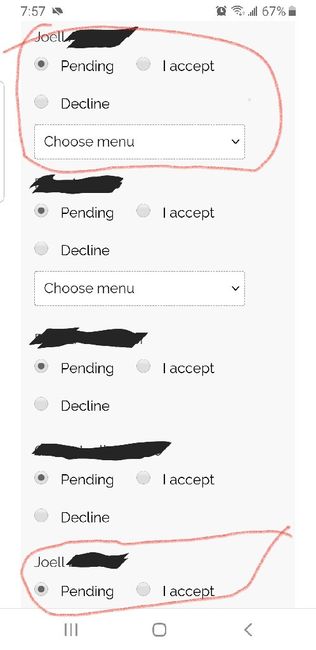
Post content has been hidden
To unblock this content, please click here
Related articles

Wedding Guests
The 40 Best Dresses to Wear to a Winter Wedding as a Guest
Not sure what to wear to a winter wedding? These outfit ideas beautifully salute...

Wedding Guests
32 Spring Wedding Guest Dresses That Are as Fresh as the...
In search of a seasonal wedding guest outfit? Any of these gorgeous dresses or...

Wedding Fashion
The Best Long-Sleeve Wedding Guest Dresses for Every Style
In need of a stylish long-sleeve wedding guest dress? We've got you covered...





























