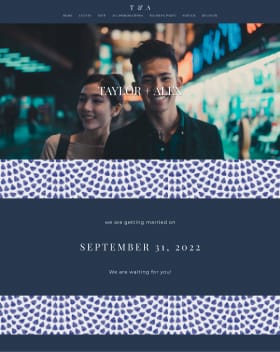Hello!
I had to add an event to my wedding but my guests cant RSVP to it. The only options they have to RSVP to are the wedding ceremony and the reception but I need them to be able to RSVP to the additional event I created!
How can I add it to my website so it shows up as an RSVP-able event when they type in their names on the RSVP section?
Help!
- Alicin