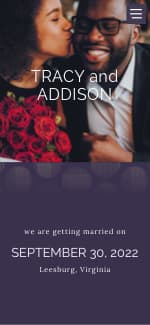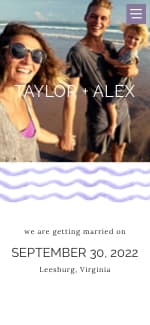I wanted to play around with the seating chart on WW, but it keeps telling me I need Adobe Flash to run it. The thing is, I've downloaded/updated Flash. I've restarted my browser. Restarted my computer. Downloaded Flash AGAIN. It's current. I don't understand what is happening and why it's not working. But even when I click the button for "get Adobe Flash", nothing happens. Is it broken?
Post content has been hidden
To unblock this content, please click here
Related articles

Wedding Reception
How to Seat-Plan for Every Wedding Seating Style
Whether you’re opting for classic round tables or a more modern lounge...

Married Life
Looking for Happily Ever After? Experts Share How to Make a...
These seven principles are the roadmap to a happy marriage.

Trends & Tips
9 Free Wedding Planning Tools You Absolutely Need
The best wedding planning tools, from checklists to seating chart generators, to...