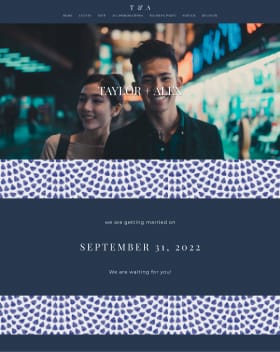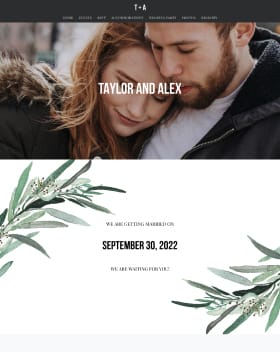Hi, there! I've already created my website and have been using it, but was wanting to add a private page of information for my wedding party. I created a page just fine, but when I put the setting on password-protected, it still appears PUBLIC when I check the website outside of the editor. I added a password in settings, but then that made the entire website private. I'm wanting my website to remain public, but just have a single, private, password-protected page. Is this doable? Am I missing something?
Post content has been hidden
To unblock this content, please click here
Related articles

Married Life
Every Single 'Bachelor' Couple That's Still Together Today
What happened after the final rose? We break down how many Bachelor couples are...