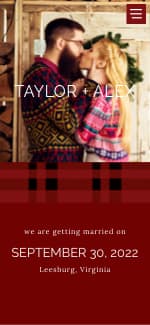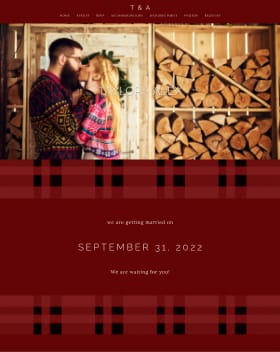Hello WW family! My STD are finally off to their destinations! YAY!! I must say that so far I have learned a lot about creating mailing labels using Microsoft Word. I was able to create a spreadsheet using excel using my guests names, address, city, and zip code. After, in a document file, I was able to mail merge my excel spread sheet into individualized mailing labels for my envelopes. Isn't that wonderful?! It can be done with Open office as well if you do not have Microsoft. I just wanted to share my discovery with those who were unaware of this wonderful software. It definitely helped me a lot.
Post content has been hidden
To unblock this content, please click here
Related articles

Invitations & Stationery
Here's Exactly When to Mail Your Wedding Invitations
Ready to reach for those stamps and envelopes? Follow this wedding invitation...

Invitations & Stationery
31 Winter Wedding Invitations That Are Modern and Chic
Kick-start your celebration with these stylish winter wedding invitations that...

Invitations & Stationery
34 Unique Fall Wedding Invitations Your Guests Haven't Seen...
Autumn is the most popular time of year to get married, but your big day will...