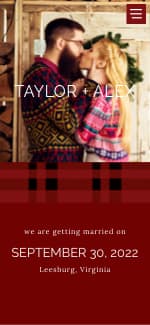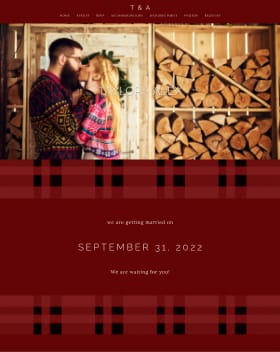I'm attempting to use the WW Checklist tool to make sure we don't forget things while planning. However, right now it just has this huge long list, and all of it is listed as "overdue". I know we are working on a shorter timeline than many brides do. Is there a ways to adjust the timeline, so these tasks are spread over the next 4 months, instead of all "overdue"?
It's a bit discouraging!