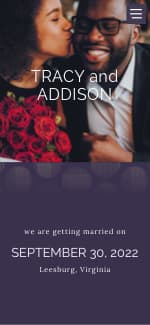Hi everyone!
We have decided to cut our guest list down for in-person and invite everyone virtually but I'm not sure what the best platform to use is and if the ones that cost money are worth it??
Also, should we just send out normal invitations but take the address off and put the website of the live stream?
Any virtual wedding advice is welcomed!

Thanks!