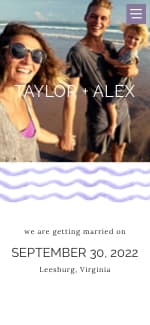I am trying to design a favor label on vistaprint by adding some of their images to one of their plain white labels. I added the text and the images, but I think the white is too much of a contrast, so I tried to add a background (which they have in their image library). The background works with the text, but it just covers up the other images. How can I add a background and still see the rest of the design?
Basically I"m looking for a "send to back" type feature like you have in powerpoint. Anyone know how I can do this? Thanks!