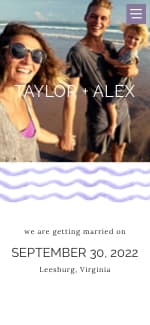This is probably the easiest thing in the world and I just can't figure it out - spatial reasoning skills aren't my forte! I'm trying to do my save the dates through VP (I'm doing the upload your own image template) and I cannot figure out the sizing. VP keeps cutting off my photo, I keep sizing it smaller, but can't seem to get the ratio. Anyone know the correct dimensions of the VP STDs? (I swear I've looked for this on the website itself, in the description or whatever, and cannot find it!)
Post content has been hidden
To unblock this content, please click here
Related articles

Officiants
16 Questions to Ask Your Wedding Officiant
It's time to find the perfect person to perform your ceremony.

Food & Beverage
20 Essential Questions to Ask a Wedding Caterer
Searching for a wedding caterer in your area? Get the answers to these questions...

Wedding Flowers
The 13 Most Important Questions to Ask a Wedding Florist
These questions to ask a wedding florist will ensure you have all your bases...