Someone help! I am a tech saavy person but I CANNOT figure out how to get my registries to show up on my website?!
On my edit website page I see this:
step 1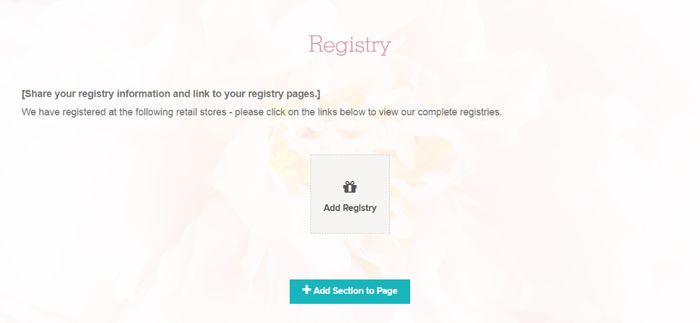
I click the "add registry" box and it gives me this...
step 2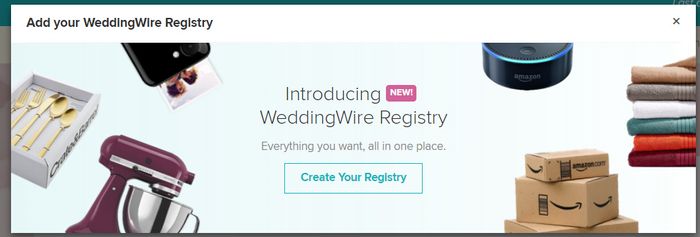
I click "create your registry" and then...
step 3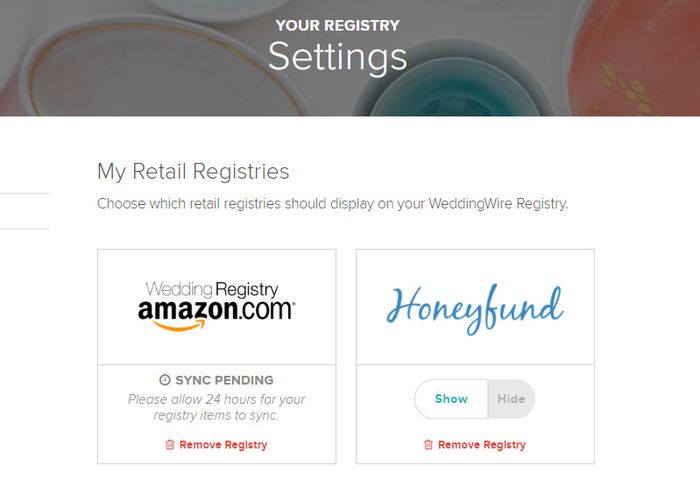
I have 2 registries uploaded. Although my amazon still says pending but it's been over a week since I uploaded it. It shows my registries here on my end but when I preview my wedding website as a guest, nothing is there?! I don't understand what I am doing wrong and I am getting so frustrated.
































