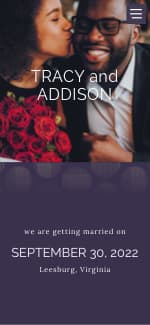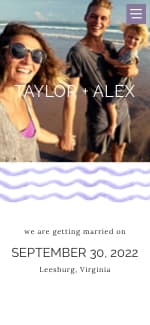Hi all.
So I was wanting to use the tool but I noticed it only adds whole households to a table. Some of my household are large and can't all go into one table, can you individually add people into a tabis or does it only allow to add an entire household onto a table? E.g My tables seat 6 people. For a household I have mum, dad, 3 children plus one of those spouses and grandma and grandpa so they are obviously going to be split. Do I need to redo the guest list and add them as they would be sitting? Thats tough cause I am using the tool to help me figure out where to seat everyone
Post content has been hidden
To unblock this content, please click here
Related articles

Trends & Tips
9 Free Wedding Planning Tools You Absolutely Need
The best wedding planning tools, from checklists to seating chart generators, to...

Wedding Services
The Best Black Friday and Cyber Monday Deals for Your...
The holiday season is the perfect time to score wedding deals. These Cyber...

Speeches & Traditions
The Ultimate Guide to Greek Wedding Dances
Rompi Rompi to Mavi Mavi, kick off your shoes and get ready to review classic...