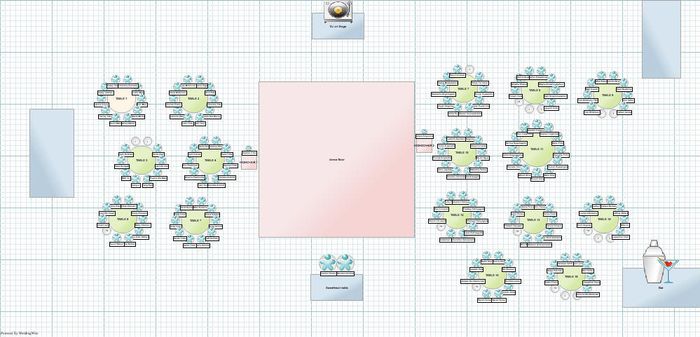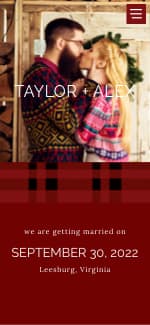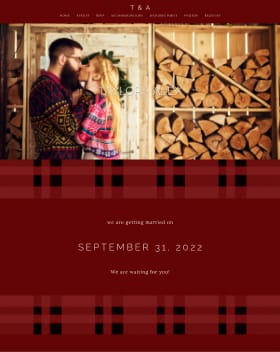Hello!
I've just finished creating my wedding wire seating chart through their app....but when I try to export image it creates one where you can't read any of the guests names when zooming in. See attached image....pease help!! Need to email the chart to my venue asap! Thanks!!