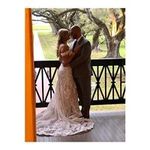I want to add a "things to do" and "FAQs" section, but I cannot figure out how to do that. There doesn't seem to be a "page type" for this. Anyone have suggestions? I was using the "Wedding Party" page for "things to do," but I feel like there has to be something better, the page types I have are:
Wedding Blog
RSVP
Addresses
Contact Us
Guest Book
Albums
Surveys
Quizzes
Events
Videos
Accommodations
Wedding Party
Or should I just scrap it altogether and use a different website generator if I want to have those?