The 8 Best Zoom Backgrounds for Your Virtual Wedding Events
Looking for ways to jazz up your virtual wedding? These (totally free) backdrops for Zoom will do the trick in just a few seconds.

A year ago, hosting a virtual wedding was something that almost no one talked about. Now, with social distancing regulations limiting many in-person gatherings for the foreseeable future, virtual weddings have become our new norm. A virtual ceremony may not have been your original plan, but with the help of wedding-themed Zoom backgrounds, supportive loved ones, and a bit of optimism, you can still make your celebration feel like a special one. We created these cute backgrounds for Zoom that will quickly boost your virtual event with a bit of color and personality. Whether you’re partying it up with friends during a socially-distanced bachelorette party or you’re exchanging vows in your living room, there’s a background for every occasion. Best of all? They’re instant blockers for those cluttered shelves or piles of laundry behind you.
Download one of our free Zoom backgrounds to spice up your next virtual wedding event.

Engagement party
If you got engaged right before social distancing regulations were put in place and didn’t have the chance to celebrate, you can still party with your loved ones virtually. And if you had a quarantine proposal, this #justsaidyes Zoom background tells everyone loud and clear that you’re engaged! It's a clever way to announce your exciting news to an unsuspecting crowd.

Bachelor party
When you can’t jet off to a fun-filled destination for your bachelor party, a virtual bash is the next best thing. Whether you’re planning a game night with your groomsmen or just love beer and pizza, this background for Zoom hits the spot. Treat yourself to carry-out from your favorite pizza and wings joint and get ready to chow down with the guys.

Bachelorette party
Yes, it's possible to host a virtual bachelorette party—you just need a bit of creativity, prepping, and a great playlist. Just like an in-person bachelorette party, we recommend designating one or two planners who create an itinerary that is sent out to everyone ahead of the Zoom call. For example, a quick 10-minute group catch-up at the start, followed by 30 minutes of virtual bachelorette party games, and concluding with some sort of surprise for the bride. Sticking to a general schedule will help you avoid total chaos—i.e. everyone talking over each other at once while no one has any idea what's happening. Lastly, don't forget the snacks, drinks, and this backdrop for the guest of honor!
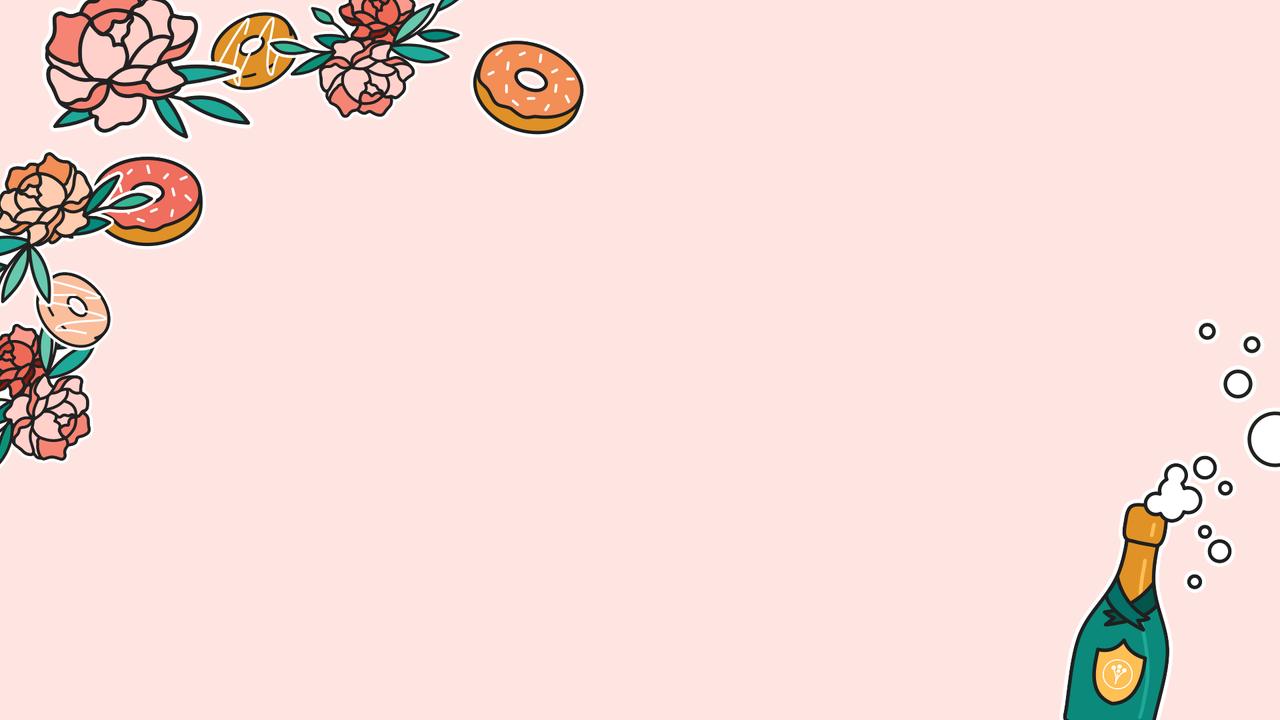
Bridal shower
This Zoom background has everything you need for a fabulous bridal shower: doughnuts and champagne. Whether you’re having a (virtual) tea party-themed celebration, playing a round of bridal shower games, or joining an impromptu video call with your besties, the pink flowers and sweet treats on this background will instantly brighten your day. Pour yourself a glass of bubbly (or coffee, or a mimosa) and prepare to be showered with love.

Wedding day
Need a background for your Zoom wedding ceremony? We’ve got you covered. This blue backdrop is versatile regardless of where you live, what season it is, or how you’re virtually celebrating—whether you’re dressed to the nines or wearing sweats (we support that). It’s the perfect finishing touch for your vows, first kiss, or champagne toast. Bonus: it doubles as your something blue!

Honeymoon
We know how disappointing it feels when you can’t go on your honeymoon as planned, but there are still ways to make the best of the situation. Use your original honeymoon destination to inspire a staycation instead. Set up a tropical cocktail bar in your living room, turn your kitchen into a Parisian bistro, buy a kiddie pool to transform your backyard into an oceanside resort, or pile on the beachwear and use this flamingo Zoom background to call family and friends from your personal 'island.' It might not be the luxurious vacation you first had in mind, but we promise you’ll have fun getting creative with your partner.

Girls' night
Even if you're only getting together with the girls for a quick Zoom happy hour, this pretty floral backdrop is a fun way to switch up your routine! One idea we love: schedule an at-home spa night filled with face masks and DIY manicures to help everyone relax with some well-deserved pampering.

Any occasion
You don't need a special occasion to use a background for Zoom—this wedding-themed option could be used for video calls with your vendors, virtual hangouts with your parents, or even quarantine selfies you'll treasure years down the road. Need more ideas? Check out some of our favorite romantic wedding planning activities you can tackle right now with your partner.
Tips for using Zoom backgrounds
Ensure that your background works properly by checking the Zoom system requirements and making sure your device software is up-to-date. To add a virtual background to a Zoom video, follow these steps:
- Open the Zoom meeting and look for the 'Start Video' icon (located in the lower left corner when using Zoom on a laptop).
- Click the arrow (^) next to the 'Start Video' icon, then 'Choose Virtual Background.'
- You'll see several pre-loaded backgrounds, like grass and outer space. Click the plus symbol (+) above those options to upload a new background that you've saved on your device.
- Finally, make sure that the 'Mirror My Video' box is not checked—otherwise, any backgrounds with text will appear flipped.
- Pro tip: use your Zoom background against a plain wall so no other patterns/objects interfere with the virtual design.
For your non-wedding events, check out even more Zoom backgrounds on The Bash.









